
Side menu
To view Johnny's menu on the main pages, click on the icon  click.
click.

This menu includes the following sections:
• profile:
In the profile section, the user can see his name and job title.
In the user image field, the user can edit his photo.
First name and last name and user position fields only for the business manager in the dashboard menu / Personnel can be edited.
• Business information:
On the business information page, the user can see the information entered in the system.
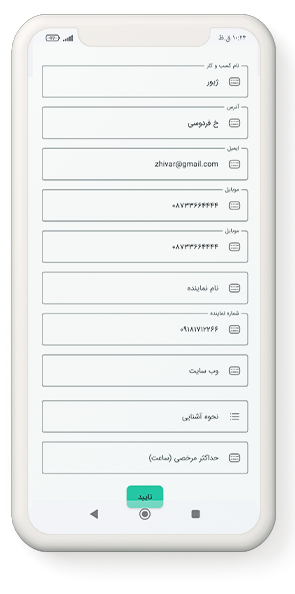
Obviously, business information can only be viewed by personnel and editable by managers
• Settings : This section contains two parts, application settings and notification settings.
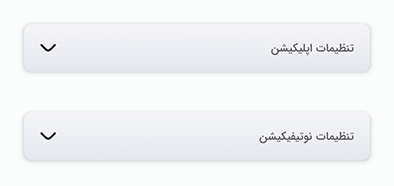
Application settings section
In the settings section of the application, the user can choose the desired language among the following languages: Persian, Arabic, Kurdish, English, French, German, Turkish, Russian, and Chinese.

in the box Choosing a theme, you can choose one of the default options, light and dark. The default theme selects whether the theme is light or dark according to the settings of the phone.
The calendar in this application can be used according to Gregorian and solar terms. By selecting each one, all dates will be displayed according to the selected calendar type.
The choice of font used in the application is available to users as a selection option.
And at the end, the user can determine the first day of the week.
Notification settings section :
By activating and deactivating the settings of each section, the user can determine the notification status.

Managers have wider settings than personnel
• training center : At the oneyar training center, we have provided a complete list of oneyar online attendance system training in categories for the ease of working with the system..
• online support : Our colleagues in the support unit are trying to answer any of your questions, criticisms and suggestions online.
• about us : If you are interested in getting to know us more, please touch the About Us button.
• Web version : You can access all the features of the application in the web version.